A feature many of our customers have asked for is an online payment gateway.
We're delighted to announce that we've partnered with Stripe, one of the world's largest online payment services. You can now integrate your iQualify and Stripe accounts allowing your learners to pay for and join your courses online.
How do I set this up?
All you need is a Stripe account, and authority to manage the account settings section of your iQualify account.
Get in touch with us and we’ll switch the feature on for you. You can then integrate your accounts and you’ll be sorted.
Once we've switched it on for you, go to your account settings in iQualify and click on the integrations tab. Then click the enable Stripe toggle and click connect. This will take you through to the Stripe website to authorise your account.
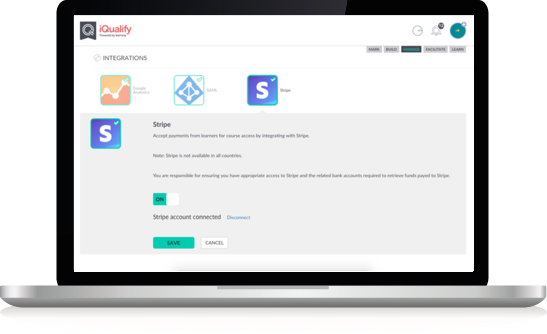
Setting up a course offering
Once you’ve enabled Stripe you can start activating your courses with public sign up in Manage. In addition to filling in the usual course offering fields you’ll need to provide additional information under the payment tab.
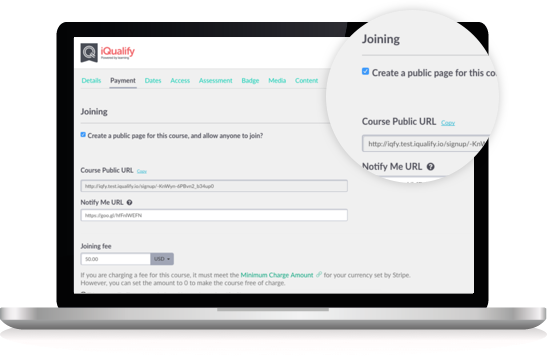
Promoting your course
As the course page is public you can promote your course through any channel you wish such as your website, email campaigns, social media campaigns or traditional media such as newspaper or magazine advertisements.

Learners can sign up to the course by clicking the join button and entering their name, email address and credit card details. Once the payment has been accepted, the learner will provided with a link to access the course and emailed a confirmation of payment.
If you limit the number of people who can be on each course then the course will automatically close to new learners once full. It will however allow learners to register their interest and be notified when a new offering is opened up.
Everything else stays the same
Stripe is an alternative way for learners to join your course offerings without having to change the way they are delivered. How you engage with your learners, mark assessments, monitor progress and analyse results doesn’t change.
Need help?
If you need help getting started we’re here to help. Check out the Stripe help articles in our Knowledgebase, Stripe’s support centre if you need support with your Stripe account, or you can chat with our Support Team using the in-app chat function within iQualify.