Between email, banking, social media, online shopping, work and education most people have whole range of online services they need to log in to, resulting in most people having more usernames and passwords to remember than they actually can!
You can help. By configuring Single Sign On (SSO) through Azure Active Directory (Azure AD) and connecting iQualify to your customer, learner and staff directories, you can make it easier for your learners to access their study, and remove the need for them to have a separate iQualify login.
An example of how this could work between your student/staff management system and iQualify is as follows:
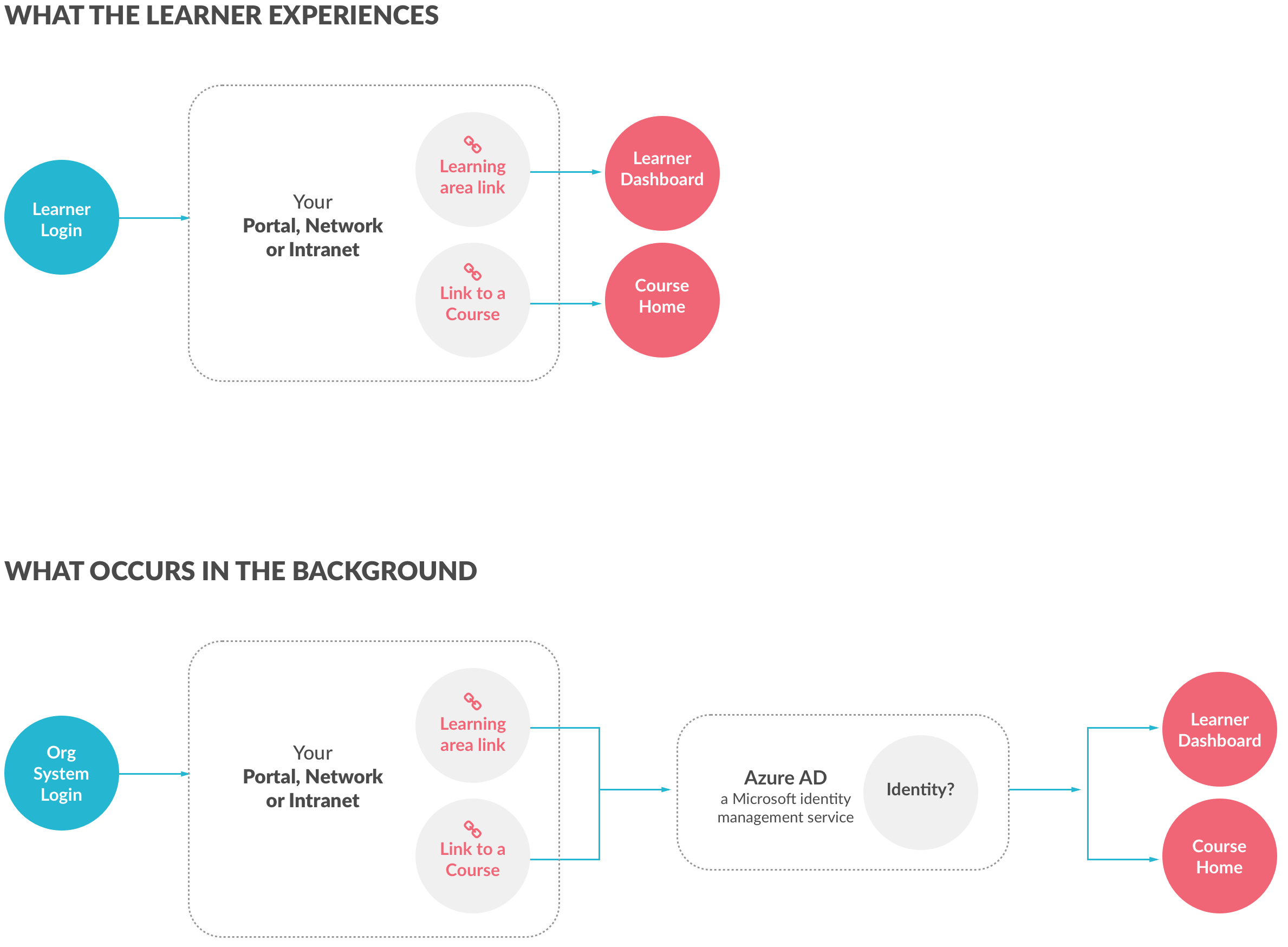
So why should you do this?
Not being able to remember your username and/or password is frustrating and, even with the ability to automatically reset passwords, is an annoyance and often a barrier for many people when accessing online services. Removing the need for yet another username and password (and the need to reconfirm their identity) is a big benefit for your learners and will allow them to access their courses with ease and get on with their study.
The biggest benefit for you, aside from having happy learners, is that you can manage your learner accounts in one central location, the Azure Portal. This will save you time, remove the need to add learners into two systems, and get your learners into their study faster.
Get started
If you’re keen to get SSO setup [get in touch with us today](mailto: support@iqualify.com) - we can activate it for your account and work with you to get it configured.
You can also check out Microsoft's Azure Active Directory tutorial for a step by step guide on how to integrate the two systems.