The two most popular roles in iQualify are the learner and facilitator. However we also have a lesser known role called Read Only (the little brother of roles). This role allows users to view all course content and assessments, however they are unable to complete any activities, submit any quizzes/assignments or interact using the social channels.
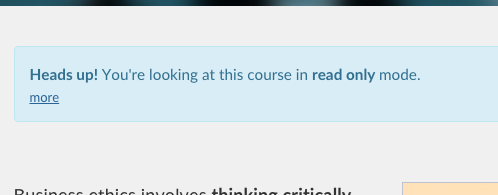
Unlike the learner and facilitator roles, this role can be assigned to an individual or to a course offering. Some examples of how our partners are choosing to use this role are:
-
For a completed course offering: Allowing learners to continue to review their course materials but not interact with them.
-
For an individual user: Providing Helpdesk support staff the ability to view all content. This enables them to assist learners without having the ability to engage with the course materials.
New social note notifications
Following the last post on notifications we’ve released a further notification feature. Your learners will now be notified when any user, learner or facilitator, comments on a social note that they have posted on. This notification will appear by the bell icon in the top navigation.
As always, please get in touch if you have any questions.