In the old days of print media, 'publishing' something used to be so final. Before anything could be sent to print, it needed to be researched, written, re-written, checked, written again, edited, copy edited and finalised. And then, if any mistakes were discovered after printing, there would be errata, reprints, corrections, and new editions to address those mistakes - with no guarantees that original readers would ever come across those corrections.
Then, the internet was born, and along with it, the EDIT button.
We always knew we wanted one for iQualify content that was in use. But in education and training, that little button comes with complexities and nuances, because you're assessing and measuring people against the content they have already seen - and editing live content means potentially shifting sands. We thought long and hard about how to make it work the best for learners. Having done that, here are some ideas we think you can use to get the most out of our iterative publishing features.
1. Don't duplicate - iterate
We know that course use in iQualify is continuous, with the same courses often being re-offered to cohort after cohort, often with a few updates in between to keep them current. Much like the print world, this used to require publishing a brand new course each time that was based on the old one. This meant keeping track of multiple copies of the same thing, each with relatively minor variations. But now, being able to continuously edit and republish as desired means a clearer head (and a cleaner dashboard!). And you can be confident that when it's time to make another activation of your course, it's ready to go with all your latest edits in place.
2. Fix mistakes that slipped through the cracks
As anyone who's in the business of creating content knows, it takes a lot of hard work to get things ready to be seen by other people. After putting in hours and hours of work creating content, hitting that publish button always brings feelings of excitement tempered with trepidation that we might have missed something. It's normal. And occasionally, we do miss something - small errors, typos, or even links that worked fine before but have become broken since we published. Being able to jump into the content, make those little fixes, and then republish saves a whole heap of stress and embarrassment, and significantly cuts down the list of things to do before the next time around. And it means learners get to see accurate, up to date content, giving them confidence in the course material.
3. Practice Just-in-time publishing
Course starts next week, but only part of the course is written? No problem. This is where Just-in-time publishing can help. Publish it anyway! Activate it, and then get straight back into editing, creating what your learners will see next. Each time you publish, changes - including new content - are immediately visible to any learners currently taking the course; and you can publish and publish as many times as you like.
Advanced Tip #1
If you know your full course structure, you can create topic or module placeholders for the content that hasn't been created yet, then use our Gated Modules feature to make those items visible but not clickable. This will allow your learners to see what's coming up but not access the content until it's ready.
Advanced Tip #2
If you break your courses down into several smaller courses, you can use our Event Hub and add Zapier integration to automatically enrol learners into successive courses based on time, quiz scores, or just about anything else.
4. Get your learners to contribute to the next iteration
Learners often have great ideas about what could be included in a course, and how it could be improved for future students. Collect learners' thoughts, ideas, and even contributed content from in-page discussions, Talk channels or Pulses, and publish these as new pages in the course. Learners could even then offer feedback on each others' contributions through social notes and in-page discussions before their activation ends.
Making it work for learners
While the ability to make edits on the fly is great for content creators, it has the potential to cause turmoil for learners if they're relying on that content to get them through the assessments in their course. Then once they've completed an assessment, the content also serves as a record of the information they were provided with at the time. Learners have forever access to their courses by default, so you can imagine it could be be weird if all of the information and assessments in a completed course changed five years down the track. With that in mind, when a learner looks at their past courses, they'll always see the content and assessments as they were at the point in time when the course ended. As an author, when you publish changes to a course, those changes only get rolled out to activations that are currently active, or scheduled for the future. Past activations aren't affected. This provides stability and predictability for learners.
Find out more
For more information on creating and editing content in iQualify check out our knowledgebase.
We've also got many more exciting developments around content and assessment publishing (and scheduling) in the pipeline. For more information, check out our roadmap to see what's coming up next.