We've made a heap of changes to iQualify over the last few months.
User management
We’ve improved how you manage users in iQualify.
Authors can now add new authors to work with them on their course.
Managers can:
Multiple assessment audit trail
When you re-open assessment attempts, previous attempts are no longer reset, but added to an audit trail. Learners can have as many attempts as you allow, and all submissions are tracked and visible on the marking page by facilitators, coaches and learners. Find out more.
Individual learning
You can now turn off all social features in iQualify. This disables:
- Talk channels - including announcements from facilitators
- Social notes
- In-page discussions
This will allow you to easily manage course offerings while providing a learning experience free of social interaction.
Coaching in iQualify
Last year we gave markers the ability to give feedback on tasks as well as mark. Since markers are now often involved in coaching and mentoring the term marker didn't fit anymore, so we've changed the name from marker to coach.
Find out more about the coaching role in iQualify.
Managing quiz attempts
Facilitators can now reset their own quiz attempts. Find out more about quiz management.
Tours
We’re about to launch a range of tours to help people navigate iQualify. These tours will be available from a Show Me How menu on the side of each page in iQualify. More information soon...
Improved activities and assessment
We’ll soon be releasing a number of new activity types in addition to a greatly improved quiz management tool.
Want to try these before they're launched? We’re looking for people to have a play and give us feedback. Get in touch.