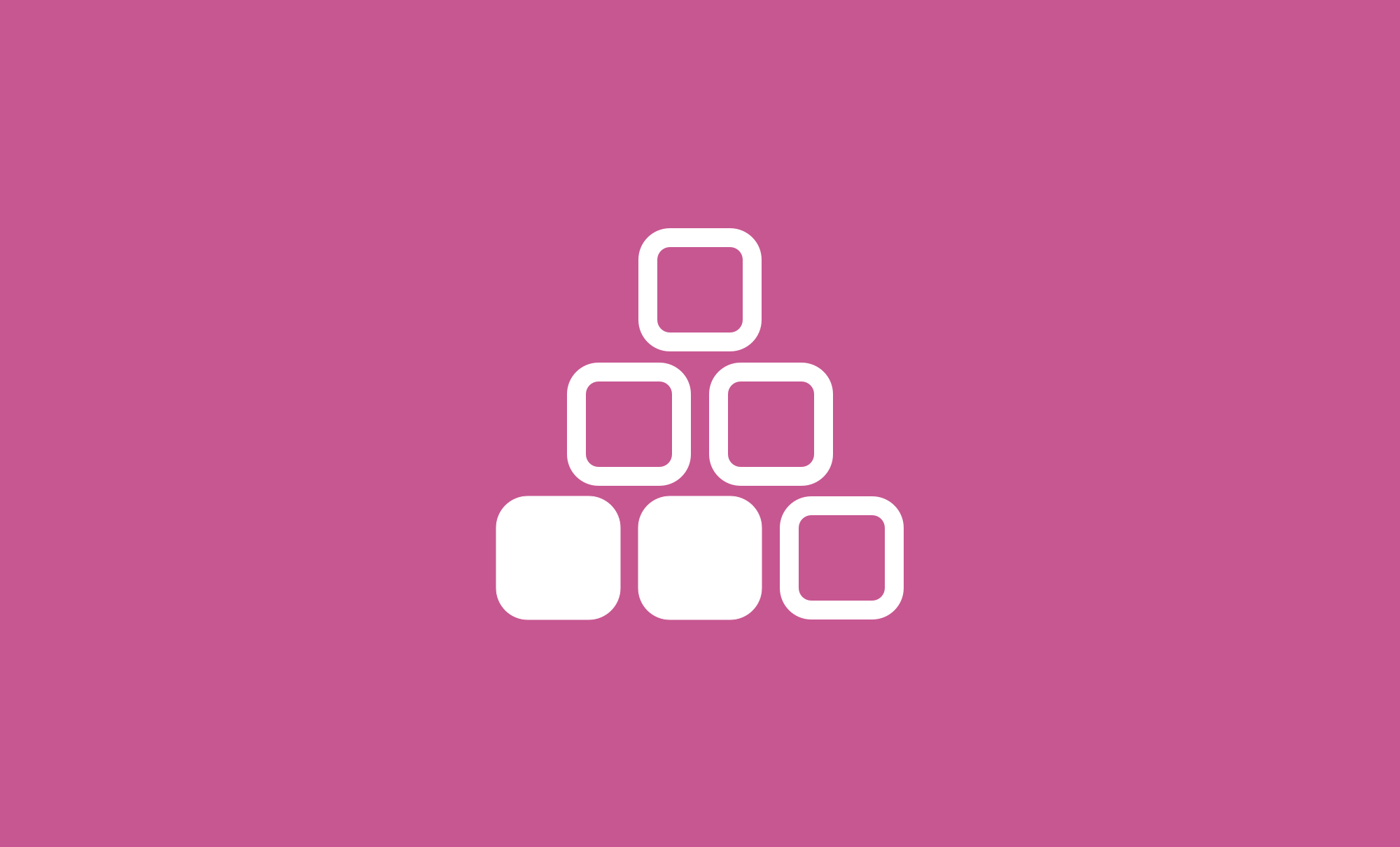In iQualify, there is a range of ways you can tag things - courses, people, pages, tasks. Currently, we’re finding these are a touch under-utilised. So, we’d like to share with you some ideas on just how and why these tags can be so useful.
What is a tag?
“Things” in iQualify generally have data associated with them. For instance, if a learner views a page, we capture the page viewed, the person viewing and the time they viewed it.

We send this data when things happen - a learner views a page or submits a task, etc (we call these events) - and when you query iQualify for information (via the API or Insights). Account owners can set up events such that whenever event A happens, the event data is sent to a connected app (Azure, Zapier, online spreadsheet etc.).
Tags are just a bit of extra data attached to a “thing”.
.png)
So if your people, pages, tasks or quizzes have tags attached, they bring the tag along with them.
Why use tags?
It seems simple… just a bit of extra data… But this extra data can enable so much!
Adding tags means you can use those tags to filter, find, or group. That means more insight, and more informed decision making.
In the rest of this article, we’ll take a look at the different ways you can leverage tags to better support learners, save time, and enhance reporting.
Tag and group people
Within user and group management, you can add tags to people effectively adding them to groups. This enables more refined reporting and also can allow you to take specific actions for just a given group.
Here are a few examples of how you might use these people tags.
A location/campus tag would allow you to filter learner data by location so you could send an update to only learners within that location.
A priority learners tag might be useful to track how well a group is responding to targeted initiatives for success?
An adjunct tag would allow you to easily identify all your contract markers.
If your organisation uses teams of facilitators/authors across programmes of study, you could tag them with a working group name so you can be sure you’ve got the whole team in the course.
Group classes and courses
Authors, API users and manage users can all add a tag to the course as a whole. Course tags mean you can find and group courses.

Here are a few examples of how you might use them.
A programme tag would let you filter learner data to compare learners’ achievement across a particular qualification.
A region/location tag added to class activations would allow you to filter/find class activations by campus location.
A target market or subject tag can allow your marketing department to launch specific campaigns for different courses.
Tag pages and tasks
Tagging pages and tasks lets you make informed learning design decisions. And this extra data is also useful because it helps you know more about the page/task without having to actually view it.
Here are a few examples of how you might leverage tags to enhance learning design and better support learners.
Tagging pages with topics for instance “colour theory” or “interior design” would allow you to easily pull all pages from the content API that have that topic.
Assigning a page to a course goal(s) would let you analyse whether most learners are skipping the pages relating to learning outcome 1.2.
Tagging pages with things like discussion and video would let you see which content items correlate with higher views.
Tagging non-assessed tasks that lead to a particular assessed task with an assessment ID would let you analyse whether learners are skipping the tasks that scaffold to the first assessment and then doing poorly in the assessment.
Tagging pages or tasks that are required for a badge lets you set up an integration for awarding a badge based on specific criteria.
Tagging pages or tasks as requiring intervention would let you funnel particular actions into one spot for a facilitator. As facilitators are notified of learners completing any manually marked tasks, this can be really useful for courses with a more specific set up where only one manually marked task actually requires the facilitator to provide feedback and feedforward.
Facilitate integrations
iQualify is made to talk to your other systems. And tagging makes it easier for systems to talk to one another.
Here are a few examples of how you might use tags to integrate your systems with iQualify.
A learner ID tag could provide your student management system (SMS) with the learner’s student ID whenever data is exchanged.
A course code tag would enable easy mapping to your SMS and course catalogue.
A product Id enables your e-commerce platform to map the course to the corresponding product.
An assessment Id would enable you to record assessed task results even as the task undergoes edits and revisions (a task will get a new taskId whenever it is edited, however the tag for that task will remain the same).
A Salesforce Id would let you write information back to Salesforce when learner progress updates or they have earned a badge.
Summary
Adding a tag gives you more information about objects and events in iQualify. And you can use this information to find things, refine your reporting, and automate systems.
The optimal tags depends a lot on your context and systems, so if you’d like more information about tags and integration with iQualify, please get in touch. We’d love to help.