Meet Tia.
But how do we know we’ve got a Techno not-wizz Tia? And, more importantly, how do we help her?
Spotting Tia in the Class Console
Tia is likely having trouble either getting into the system or finding her way around once she’s logged in. You can spot Tia first by looking for learners who show as Not accessed yet.
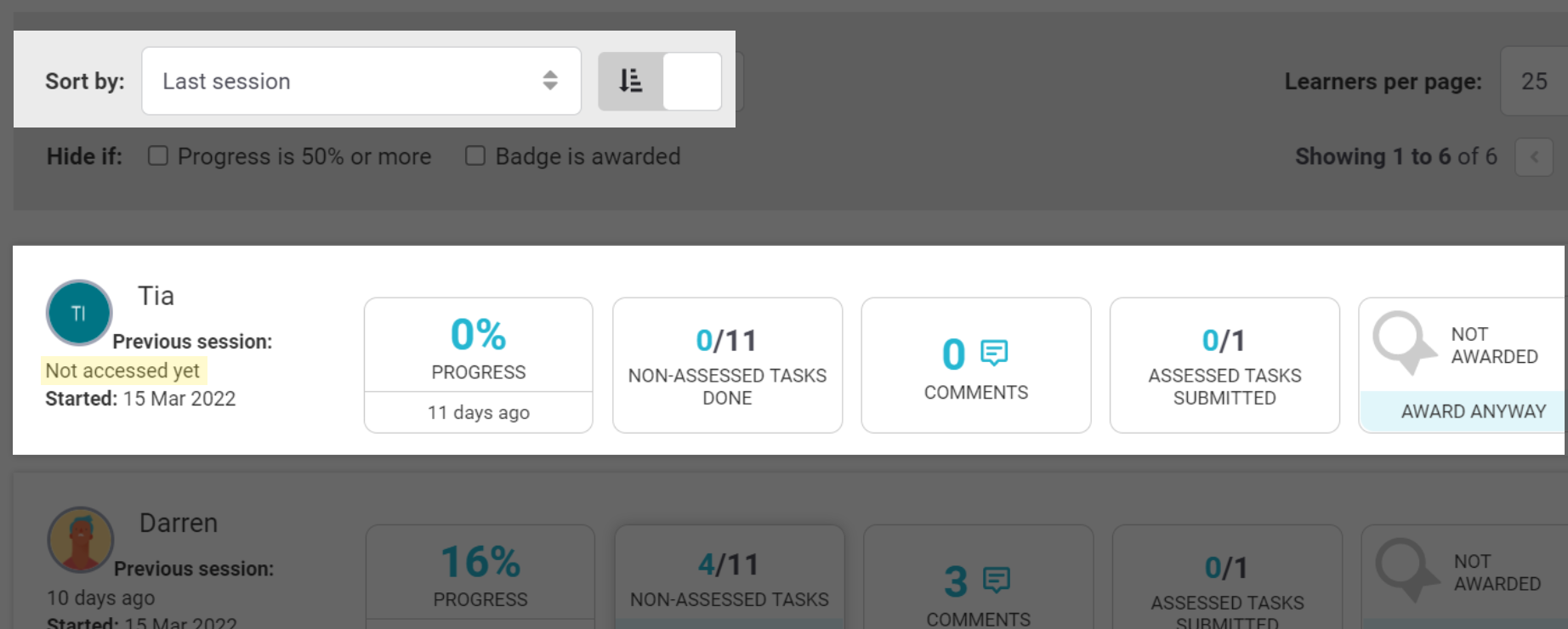
If you’re seeing Not accessed yet, the learner hasn’t been into the course at all. You want to spot these learners as early as possible after the course starts.
Supporting Tia
To support Tia, you might like to first do a bit more digging. You can ask a manage user if Tia has accepted the invite to the course. This can help you to rule out a problem with actually being able to log in.
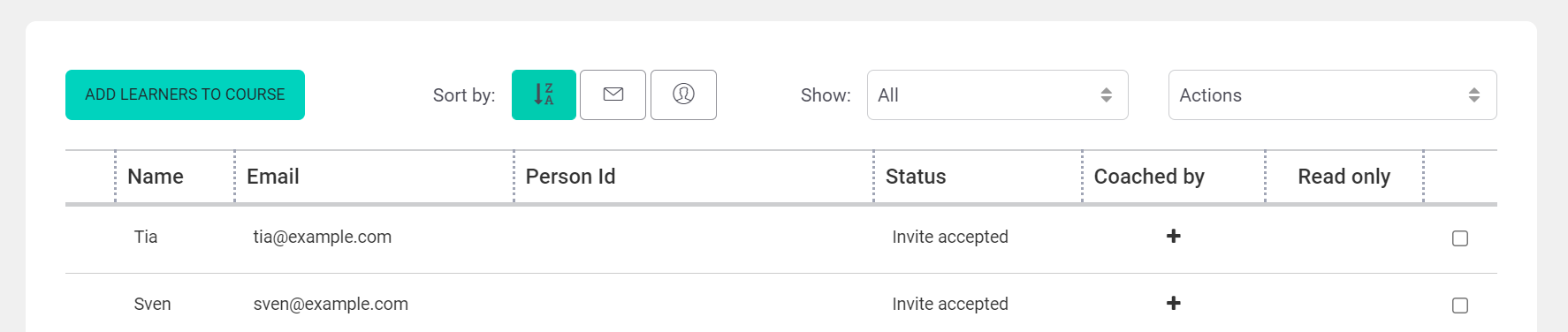
Tia might have missed the invite email
If Tia hasn’t accepted the invite yet, she might have missed the invite email. Try resending the invite first (ask your manage user to do this).
Tia might be lost logging in
If Tia has accepted the invite, she might be struggling with where to log in, or what her login and password details are. Try sending her an email with a bit more direction on logging in.
“Hi Tia,...
I’m [Name], the facilitator for [Course name].
I can see you haven’t logged into [Course name] yet. We encourage our learners to login before the course starts so they can begin to find their way around the course. It also helps us ensure we resolve any access troubles before you need to start studying. If you’re having trouble logging in,
Go to [Insert link to your organisation’s login]
Enter your email [include any particulars about what email they’re likely to have signed up under e.g. student@organisation.com]
Select Forgot password? Doing this will send a link to your email to reset your password. If you don’t get an email, check your junk mail. If you’re still having trouble contact [insert details of your first tier support e.g. your organisation’s helpdesk].
Hope to see you online soon.
Tia might need ongoing technical support
You’ll want to keep an eye on Tia after she’s successfully logged in to make sure she’s able to find her way around the course. Look for things like:
- Progress ( if it’s increasing she’s navigating through the course okay)
- Task completion (she’s submitting tasks)
- Comments (she’s able to use either the talk channels, discussions or social notes)
We've created a free course, Learning with iQualify, for learners that might need a bit more support in navigating and getting the most out of their online courses. If you'd like to get a licensed copy of the course in your iQualify environment to use with your learners, get in touch.
Leveraging Tia’s strengths
Tia might be new to online learning, but she’ll certainly have a lot of experience with learning in general (this is true even for younger learners). Encourage Tia to think about the learning skills she brings, then help her to think about how they might transfer into the online learning space. This might help to give her a wee confidence boost to persevere with learning the technology.
Tia can be great at identifying barriers to learning that relate to technology. If there’s an online task Tia is trying to complete, you can be pretty sure one or two other learners will have a similar experience. So, take a look at what Tia is struggling with. Then, think about how you could support learners like Tia for the next time you run this class. Maybe it’s including a video, running a sort of orientation (face to face or online)? Whatever small scaffolds you can pop in your course to help learners gradually learn the tools in the course.
Tia is just one of the online learner personas we've explored in our series on the six online learners who need your help (now!).