In station rotation, learners rotate in small groups through a series of stations (usually within a classroom). Some stations might be face-to-face e.g. a constructive group task or feedback session with the teacher. Others might be online e.g. searching for information or completing online quizzes etc.
Most people talk about these four common styles of stations:
- An online learning station for independent learning or practice. This could be videos or recorded lectures, or practice tasks/quizzes with immediate feedback.
- A teacher-led station where the teacher meets with a small group of learners. This setting allows for a more personalised and differentiated mini-lesson, as well as an opportunity to provide targeted feedback and feedforward.
- A no tech station where learners may be journaling in a notebook, gathering data, reading a book, or creating a graphic organiser to check their knowledge of the content.
- A collaboration station where learners complete learning activities with at least one other learner with a focus on discussion and co-creation.
Benefits
It can be low tech - If your class has limited access to technology, you can distribute devices to the online station first, so every learner in that station can access the learning activities. This way, you can provide a 1:1 technology experience with as few as five or six devices. As iQualify is also mobile friendly, learners only need their internet-capable mobile phones.
Differentiated instruction and feedback - Learners can be grouped flexibly (e.g. similar skill level, mixed skill level, interest-based) depending on the objectives. Many say that station rotation gives more learners the chance to have a voice as they’re in smaller groups and gives teachers more time to pay closer attention to, and support individual learners.
Small group collaboration - Station rotation encourages communication and collaboration especially at the collaboration station and teacher-led station. This has the benefit of leveraging peers’ support and building a sense of a learning community.
Challenges
One of the drawbacks of the station rotation model is that learners are moved through the stations after a fixed time. For some, it may not be enough time for them to grasp the learning at their own pace.
Another challenge is in learners being able to connect the stations (and any associated artefacts) together. Here’s where iQualify offers an advantage. Everything is in one place. Instructions, tasks, notes discussion, videos, quizzes, feedback.
Station rotation in iQualify
In some classrooms you’ll only see technology used at the one online learning station. Others use technology for all stations. It really is up to you.
However, there are some benefits in having the one digital space for all stations:
- It works easily for both in-class and remote learners, without you needing to create two different versions.
- If someone can’t make class, they don’t have to miss out.
- The instructions are all in the one place, no need to print them out.
- You can make use of video directions which are especially powerful for those who would struggle with written instructions.
- You get a consistent design every day so learners know what to expect.
- You can reuse it again and again.
- iQualify pages have time allocations so learners can easily see how long they should spend at a station.
The online learning station
In the online learning station, learners will usually be on their own device at the station. There are a range of options for the sorts of things learners might be doing in the online station in iQualify.
Watching uploaded recorded videos (videos that already exist that have just been embedded) or working through embedded lecture slides and making notes.
![Essay task below presentation asks learners to make notes focusing specifically on defining [concept] in their own words and understanding how [concept] relates to [occurence].]]]](https://blog.iqualify.com/content/images/2023/03/image-5.png)
Reading resources and completing tasks to keep them active in their reading.
![Task reads: "After reading/watching [resource title] take some time to reflect on the main points of the article. Then jot down some brief responses to these questions. What surprised you? What was new to you? Did the article change your opinion about [subject/event]? Why or why not? What implications do you see for [area] from this article? Taking a moment to reflect on these questions and make a few notes (even if they're only brief) will really help you to remember the ideas in this article and apply it to [relevant application]." And then has a space for learners to type their responses. Automatic feedback is below the learner's response.](https://blog.iqualify.com/content/images/2023/03/Reflecting-on-a-resource.png)
Completing independent practice tasks or quizzes (made from our huge range of task types).
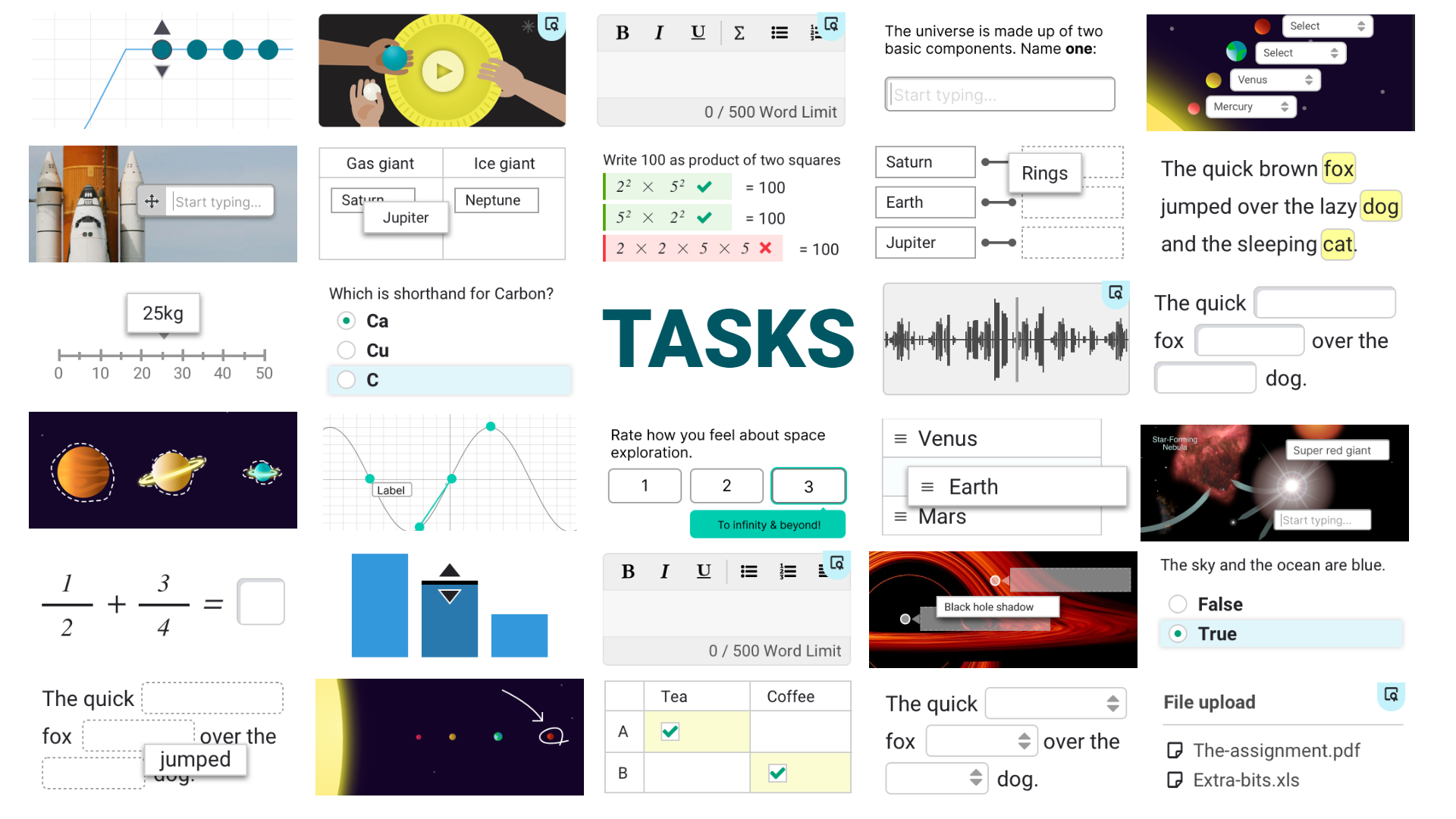
The teacher-led station
The teacher-led station usually involves small group teaching and feedback. The teacher may have already looked at some formative iQualify tasks from learners and have some concepts or skills to go over. Or they may be extending learners' current thinking. Either way, as this station is teacher-led, learners may not be doing quite as much in the online course as in other stations.
Instead, you might simply want learners to reflect on their session with the teacher and what they learned/gained from it. This reflective task can act as a handy way to store their notes to come back to later.
The no tech station
In the no tech station, learners will usually be completing "offline" activities. Things like journaling in a notebook, reading a book, or creating a graphic organiser to self-check their knowledge of the content. But, there are still advantages to capturing the completion of these offline tasks within the online course - both learners and facilitators can see all their work in the one place and easily see where they're at.
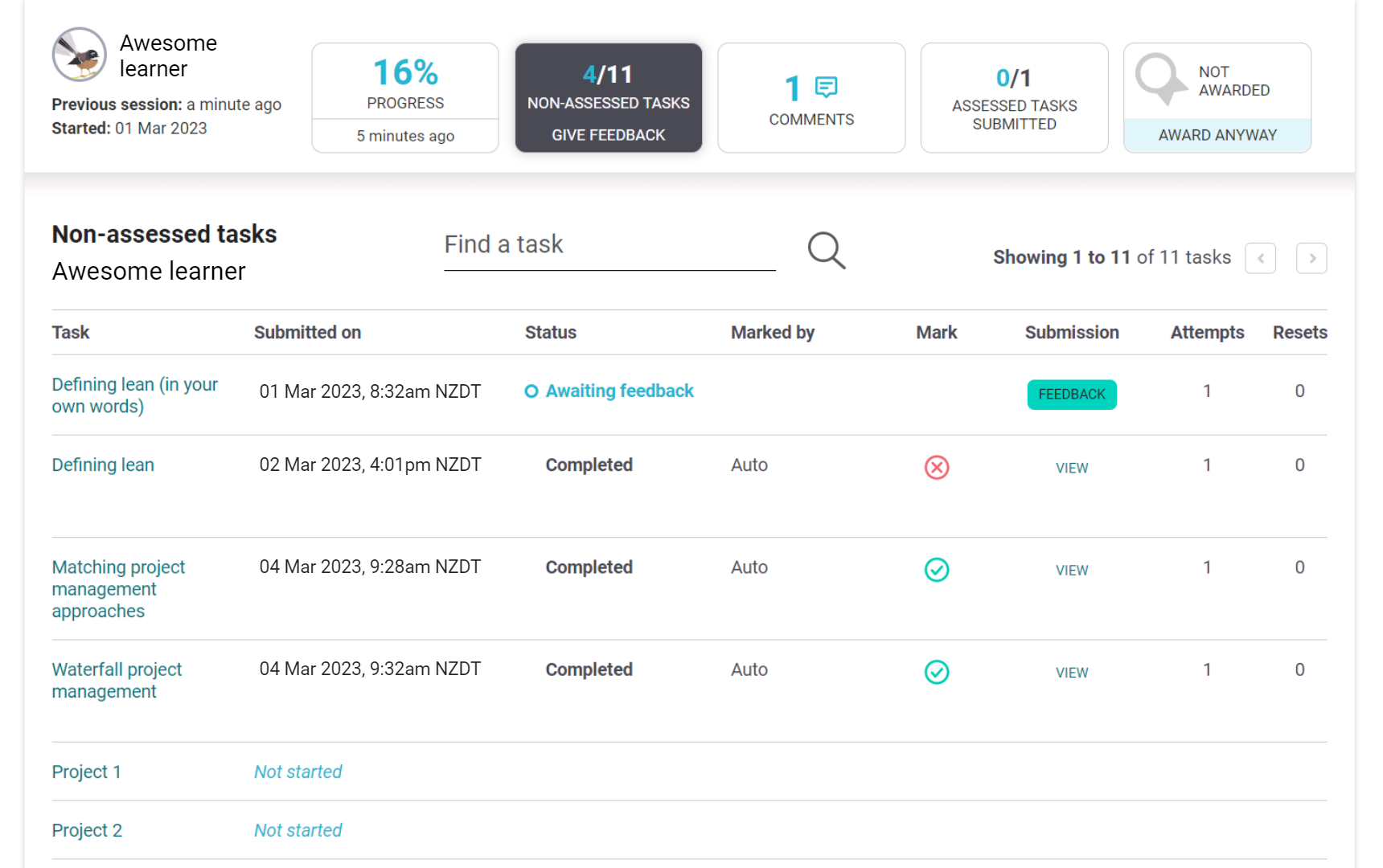
The collaboration station
In the collaboration station, learners work together to discuss, reflect, problem-solve and/or create artefacts. iQualify can support this collaboration with in-page discussions and tasks to record or reflect on the discussion (which can help solidify the learning!).
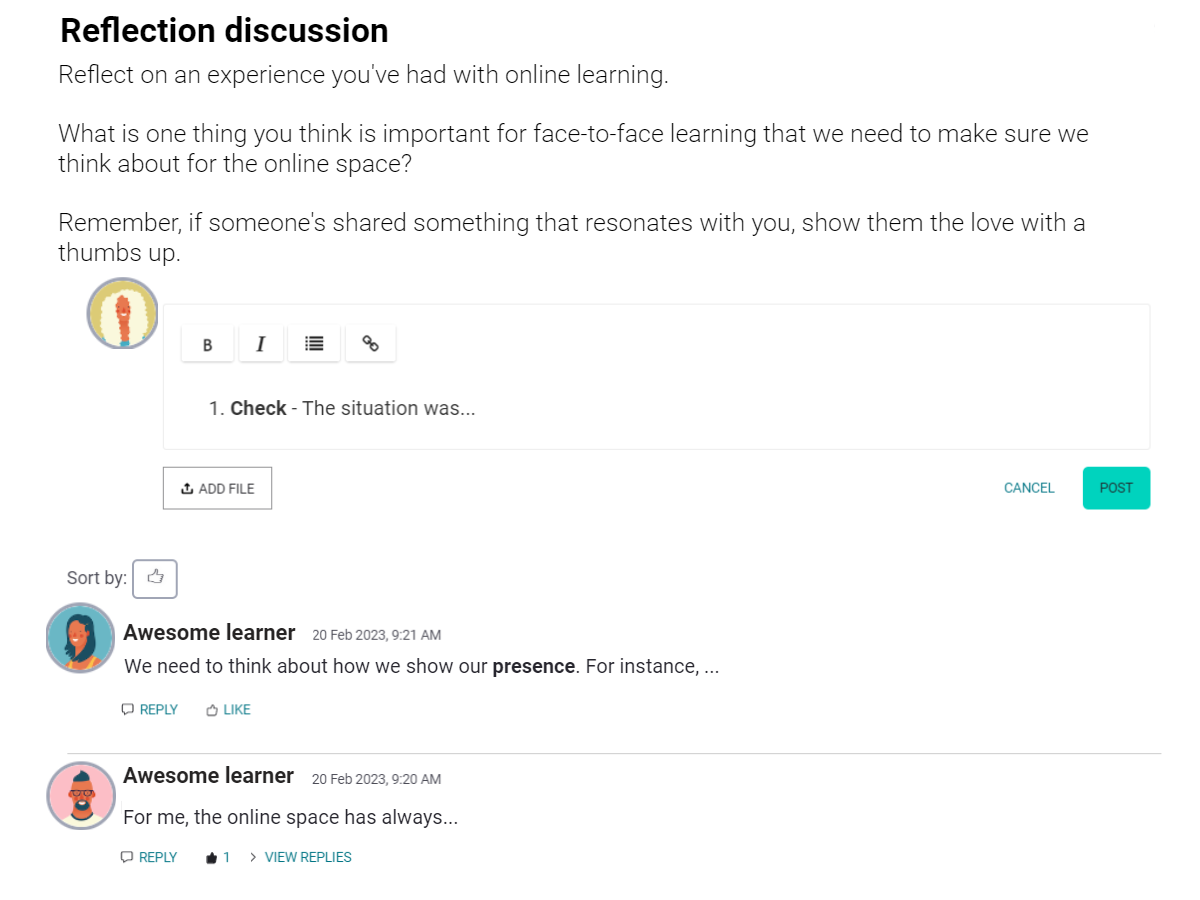
A template to help
We’ve created a Station rotation template following the ideas described above which you can start using right away.
Summary
Station rotation breaks your class into small groups who each rotate through a range of learning stations and activities. These small groups allow for differentiation, and can enhance ownership of learning, collaboration and engagement.
It’s great to have in your toolkit as a “some of the time” model. But, station rotation isn’t necessarily the perfect model for all aspects of your course and class. Instead, keep the whole group together when it makes sense (e.g. all/most learners need to read/watch a particular resource before attempting tasks) and break into groups when you need to differentiate.
If you’re keen to incorporate a station rotation lesson into your class, check out our Station rotation course template. It has example text and tasks that you can quickly personalise to get up and running quickly. And, the great thing about iQualify is that you can iteratively publish so you really only need to be one step ahead of your learners.
Not with us yet and want to know more? Sign up for a free trial or reach out to us for a chat.