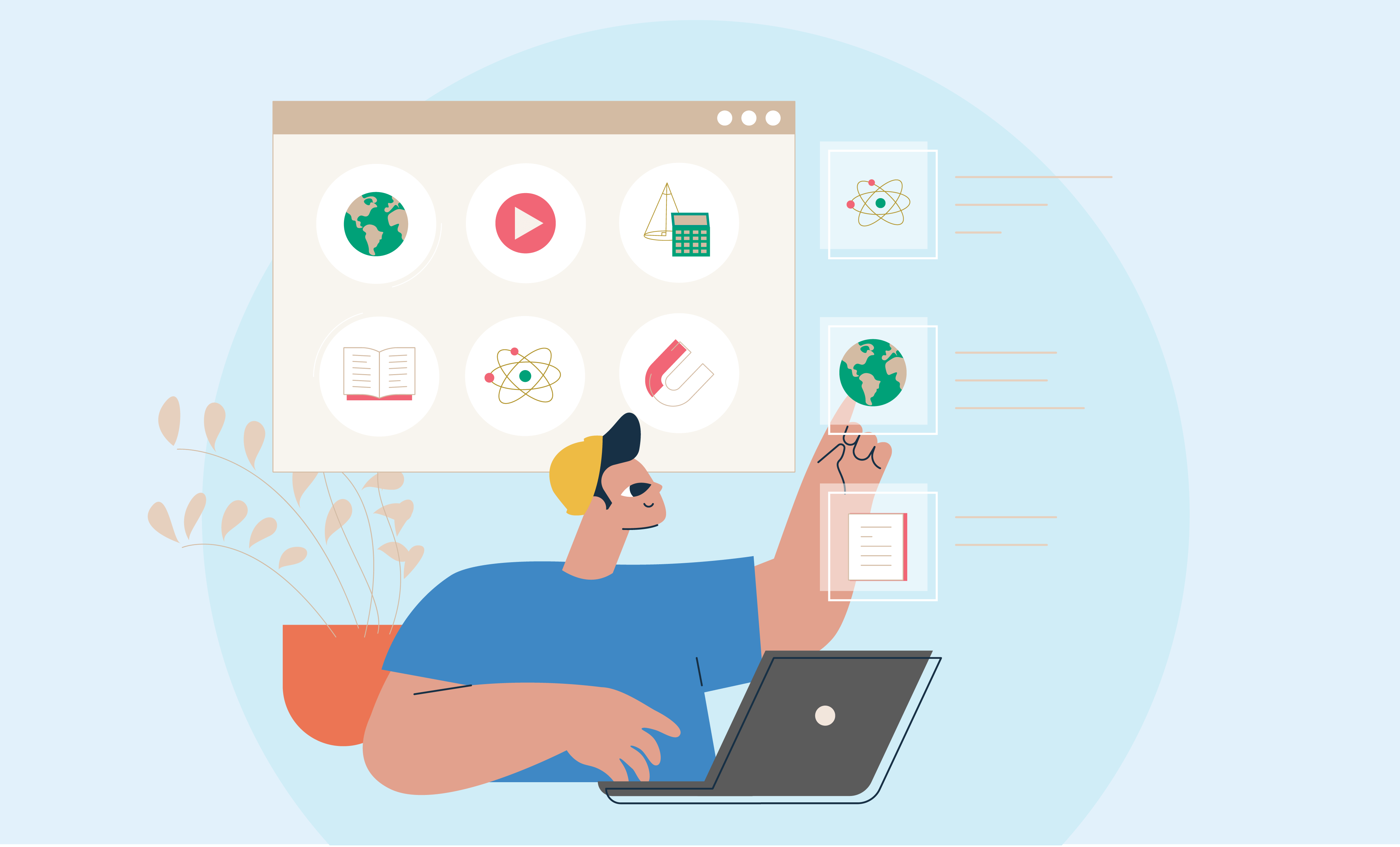Playlists are essentially a sequential list of tasks and learning experiences (some online, some offline) that each learner is expected to complete in order to achieve a learning objective. Learners move through these tasks at their own pace. Often, one of the tasks is a face-to-face check in with the teacher at a strategic checkpoint in their learning.
I have seen a few examples of playlists created as Google docs (or similar). For instance, here are some example learning activities from a playlist from Dr. Catlin Tucker.
Literary Argument Writing Playlist
1. Watch a screencast from the teacher reviewing the requirements of the essay, post questions to a given link.
2. Choose a famous speech to read and analyse. Complete a linked form identifying the claim, evidence and reasoning.
3. Highlight hard copy learner essays to show the claim (red), evidence (blue), and reasoning (yellow).
4. Watch "How to write a thesis statement", take notes in your digital notebook and write a draft of your thesis statement in google docs.
5. Complete an online quiz at quizz.com, enter the code, and work till you get 80% correct.
6. Bring your computer to the teacher for feedback on your thesis statement.
We love how this playlist uses a whole range of learning activities - videos, written tasks, quizzes, readings, sharing with the group, and teacher feedback.
It also shows a really clear progression of learning - understanding the basics of the content, analysing examples, planning, then writing the essay and submitting the draft.
The playlists model can be also be very useful for staff training and induction, people work their way through a checklist of tasks and have check-in points with their manager.
For more examples and ideas, check out The Cult of Pedagogy’s post on playlists.
Benefits
Playlists are not, by necessity, online or blended. But, when we take playlists online, we have a number of benefits.
Portable and shareable
Learners can continue to work on their playlist at home or in class, the list travels with them. And if for whatever reason they can’t make it to class one day, they (and you) don’t need to run around pulling resources together - it’s all there.

Structured and transparent
Learners can clearly see the structure of the course and learning journey so they know what to expect. They can also easily see what they’ve still got to complete. Teachers (and other support roles if needed) can also clearly see which tasks a learner has completed and what they have submitted.
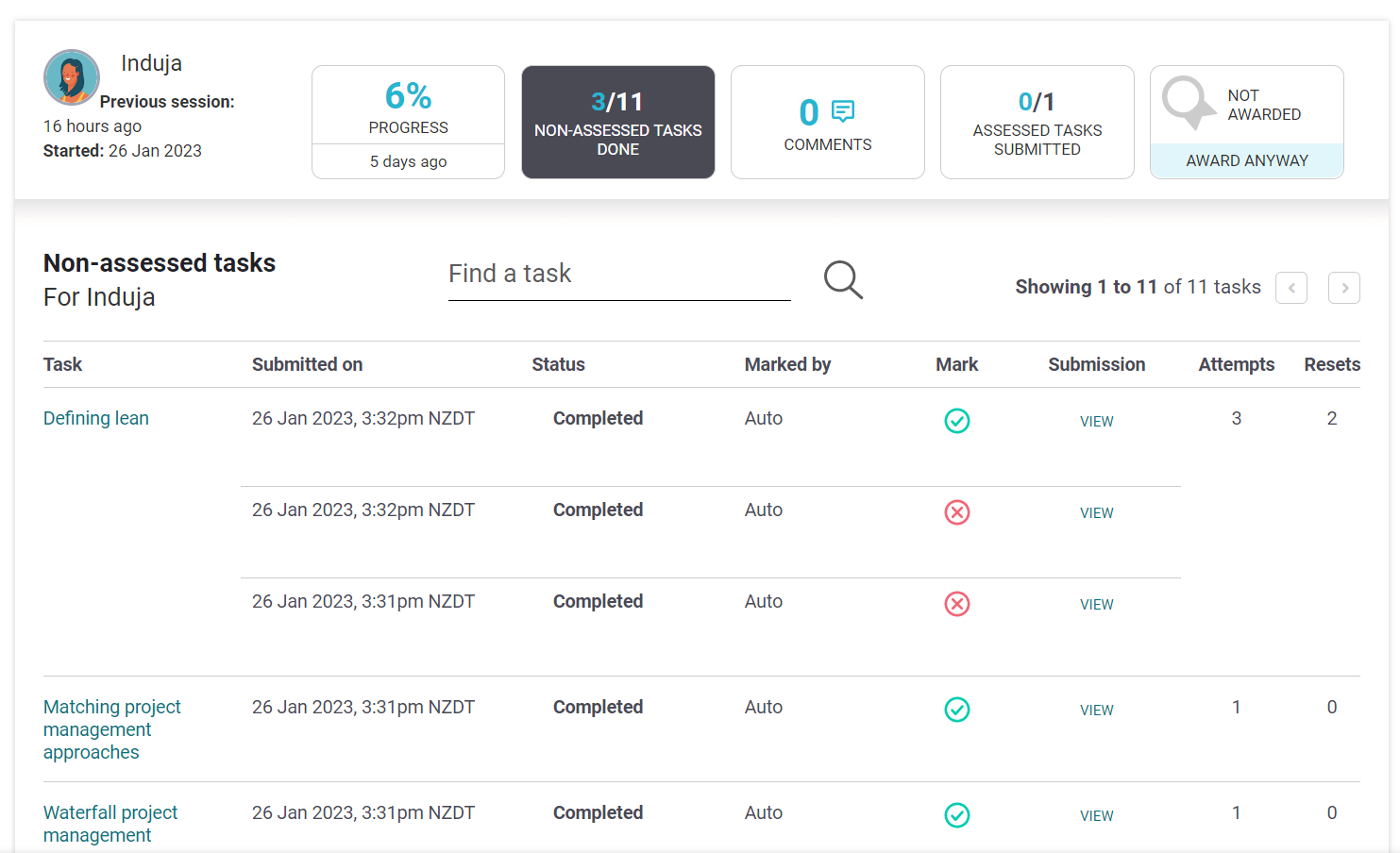
Persistent learning record
When a playlist has been completed, it serves as a sort of record of the learning journey. And, being online means it's not locked away in a physical folder somewhere, it’s easily stored and accessible as long as you and the learner want it to be (iQualify gives your learners free access to their past courses for ever and ever - how great is that!?).
Challenges
In the example above, we can see that learners are often directed to more detailed instructions and tasks in a different space or doc. And they sometimes have to hold asynchronous discussions in a different space too.
So, we see a real challenge in learners navigating these multiple technical spaces. Back and forth, and back and forth. And also in managing the storage and organisation of these artefacts.
Now multiply that docs and spaces by n learners and we can see that it’s got to be even more of a challenge for educators to keep track of all the different links and documents!
Here’s where iQualify offers an advantage. Everything is in one place. Instructions, tasks, notes discussion, videos, quizzes, feedback.
Playlists in iQualify
In terms of creating a playlist in iQualify, each item on the playlist could be a page (or two if needed) in iQualify. Here are a few examples of what common playlist items might look like.
Things to read/watch
Directing learners to readings, videos, or perhaps your own uploaded lecture slides or recorded presentations (plus a handy way for them to add their notes right below the presentation).
![Essay task below presentation asks learners to make notes focusing specifically on defining [concept] in their own words and understanding how [concept] relates to [occurence].]]]](https://blog.iqualify.com/content/images/2023/03/image-5.png)
Embedded items
Embedded items could be things to interact with such as games or practice from other sites e.g. Quizlet or things for class collaboration e.g. Padlet. There are also a range of presentation tools around (things like Google slides or drawing, H5P, or Book Widgets) that offer many options to make your images interactive.
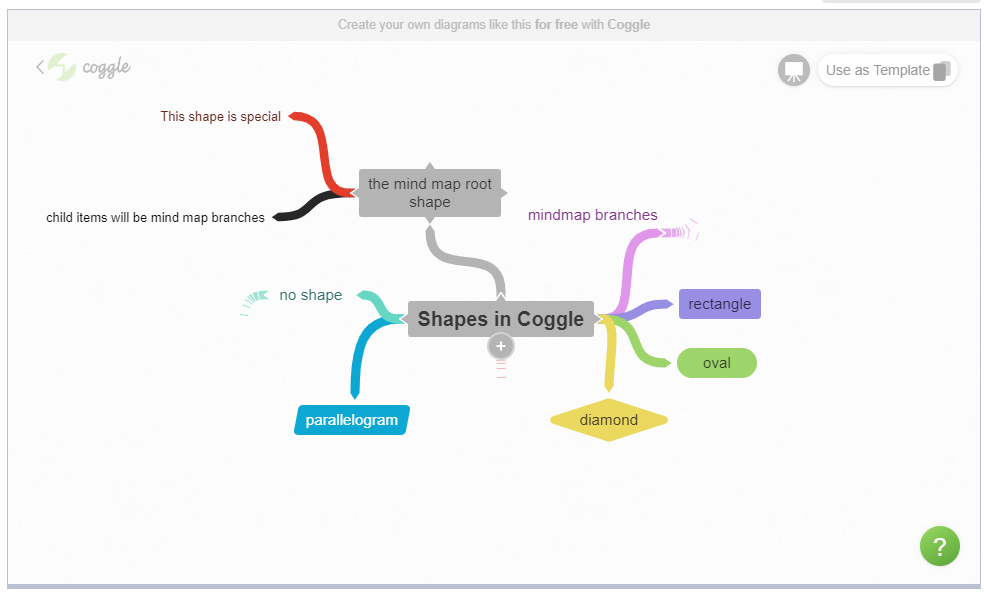
iQualify does offer options for in-built quizzes, in-page discussions, and labelling tasks for interactive images, but if you’ve already got these things set up elsewhere, they’re easy to embed. Simply copy-paste your code into our webpage element.
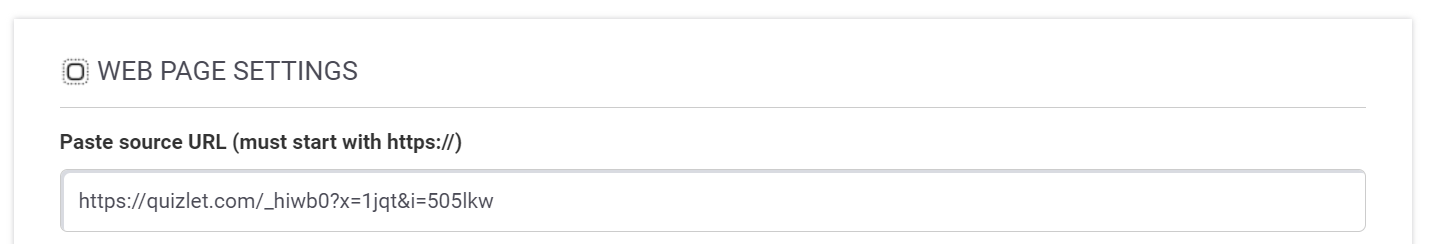
Quizzes for practice
Practice quizzes mean learners can try, try again on simple recall tasks to help stop that forgetting curve.
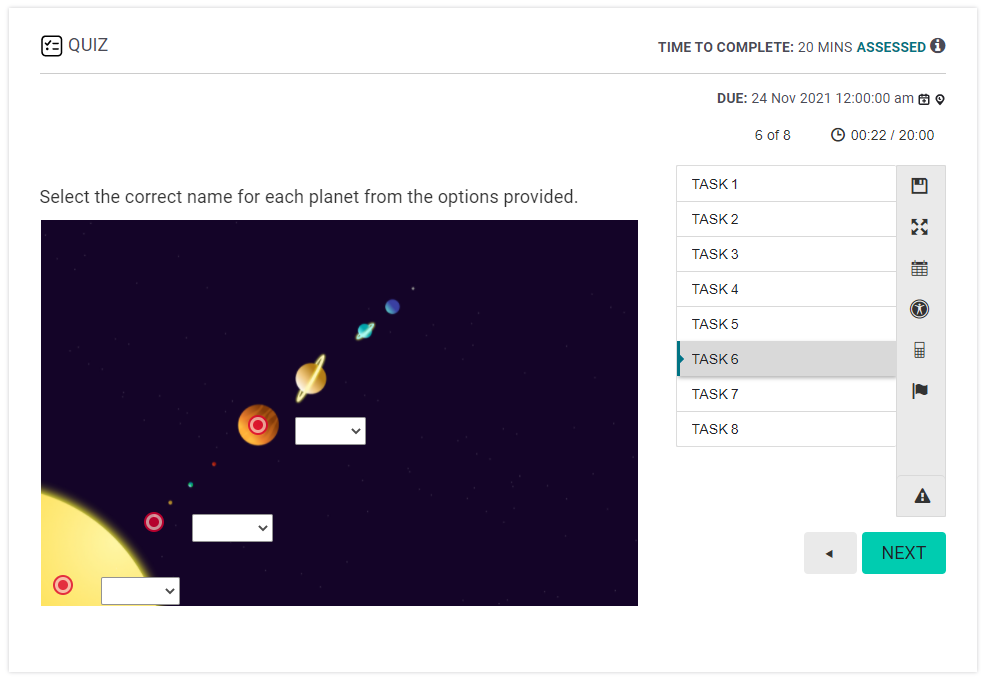
Discussions
As learners are working at their own pace through the playlist, synchronous discussions are often less of a feature than in other blended learning models. However, in-page discussions (or talk channels) are perfect for asynchronous discussions and sharing of experiences.
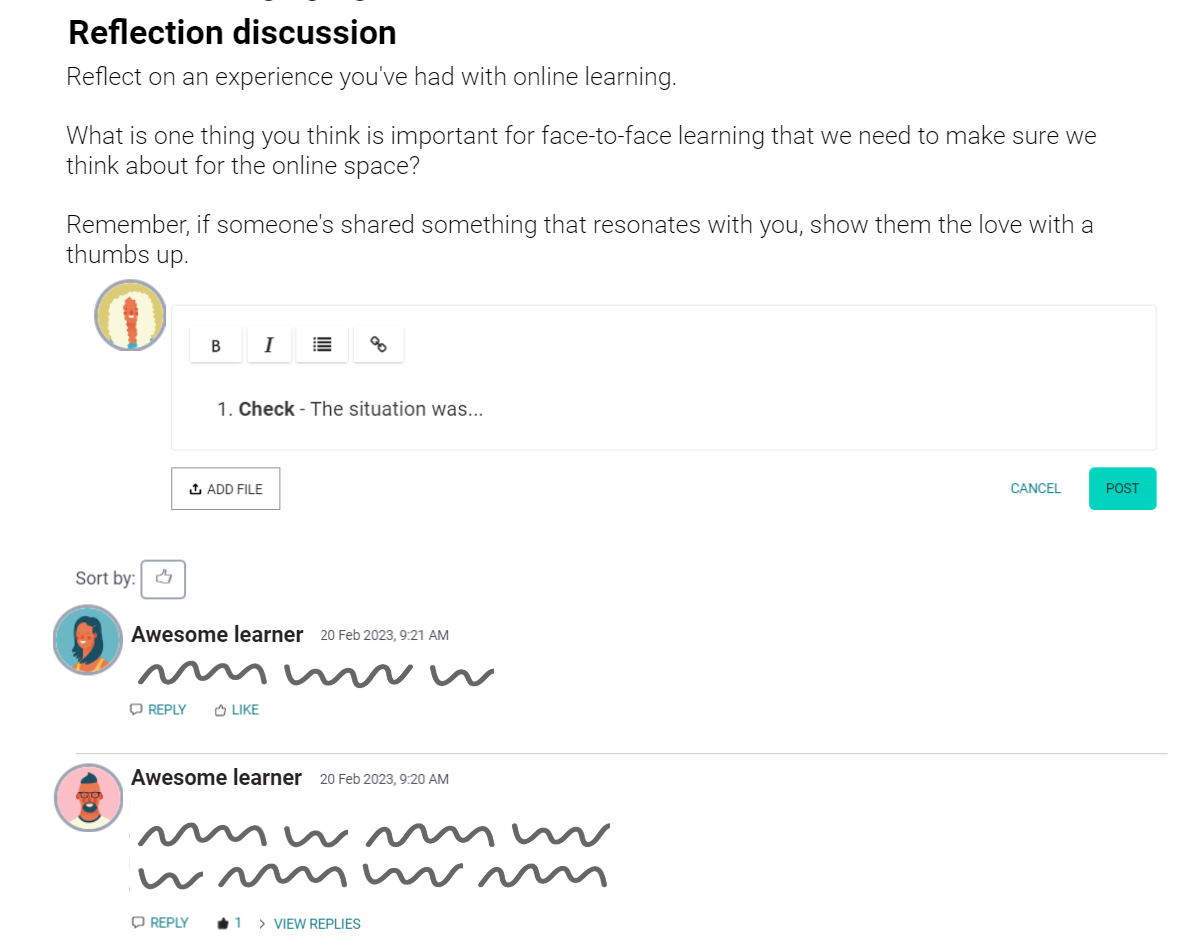
Tasks to scaffold understanding
You can include a range of different short “have I got this” tasks to keep learners engaged and help them build their skills before working on a larger piece of work for feedback. For instance, in the example playlist above, the teacher had learners highlighting parts of an example speech.
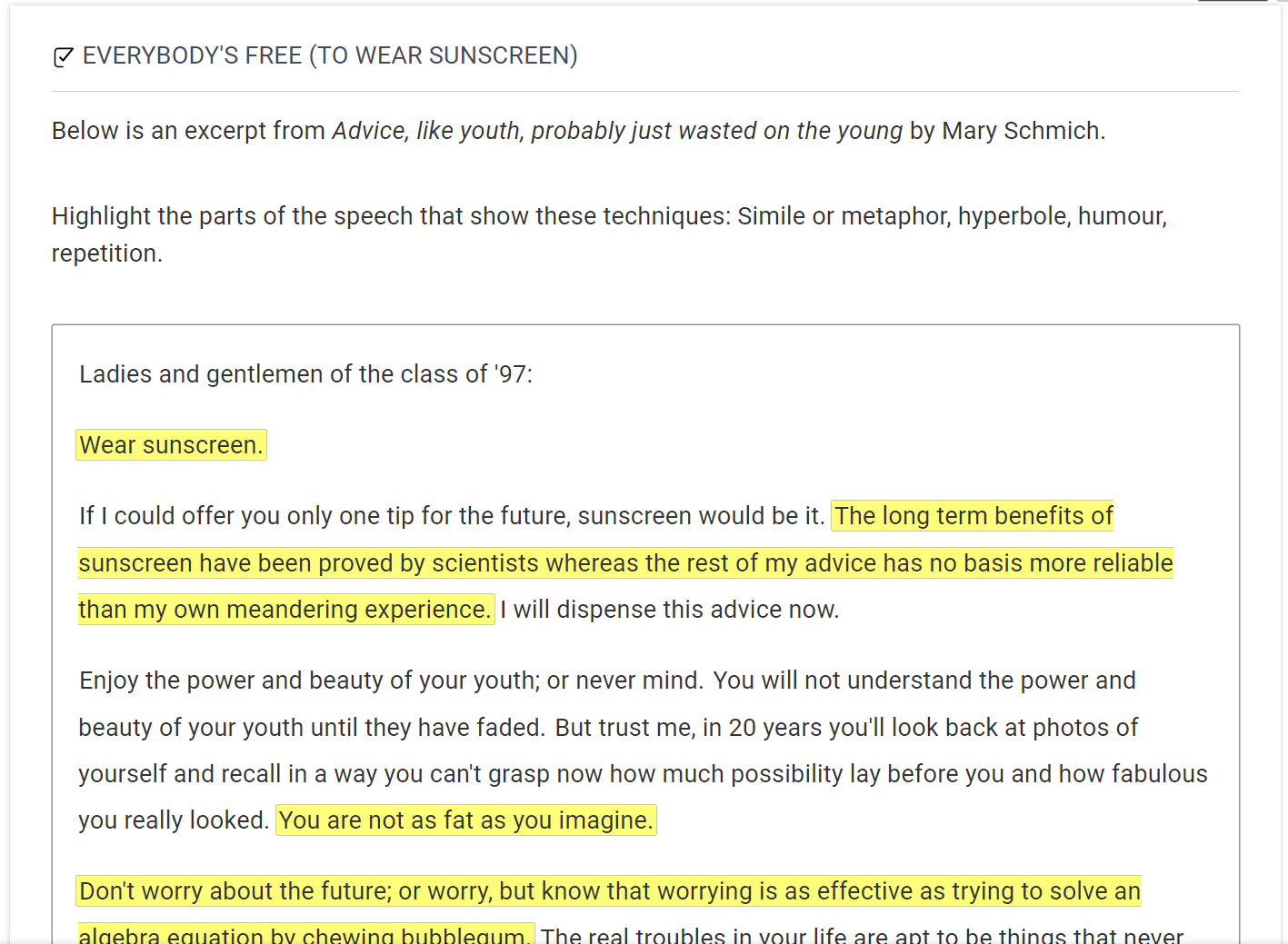
Formative feedback checkpoints
The playlist example above linked out to forms and separate documents for analysing and planning a speech. But in iQualify, you can just quickly set up a task for learners to write into.
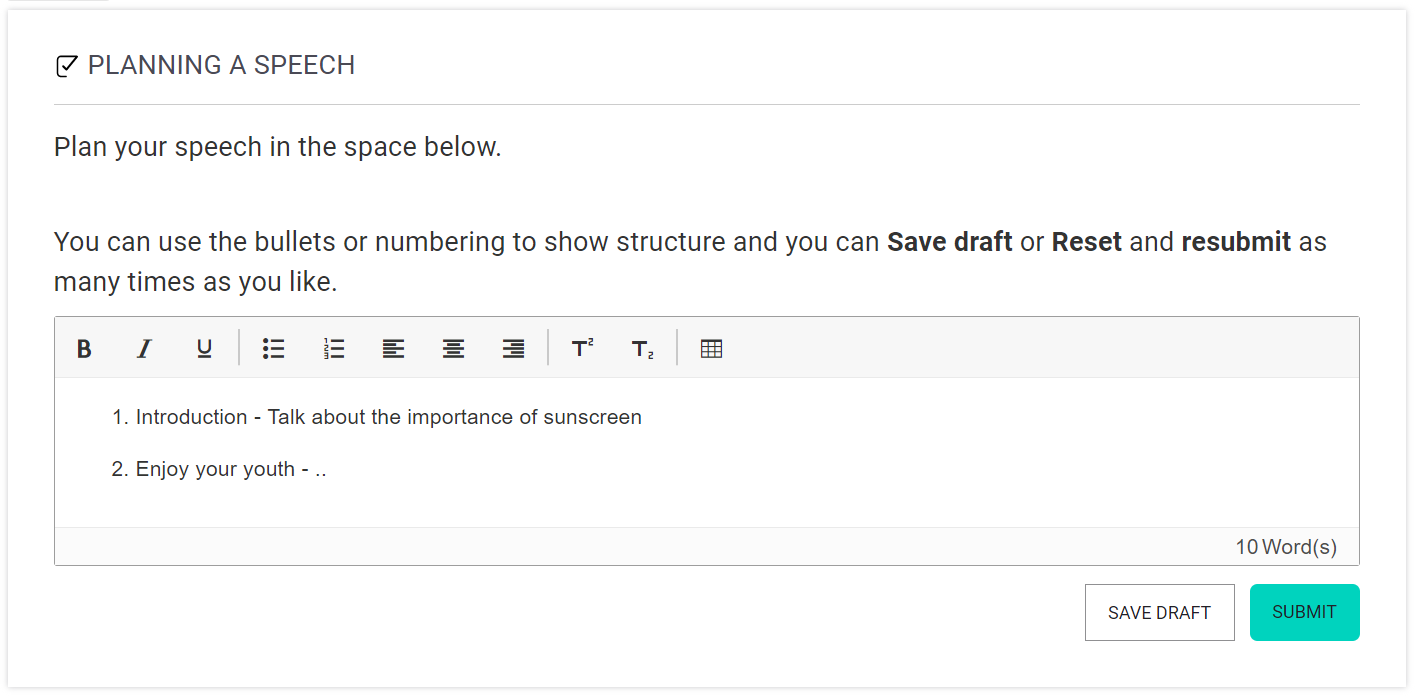
And of course, as a facilitator, you can easily read their response and add feedback and feedforward.
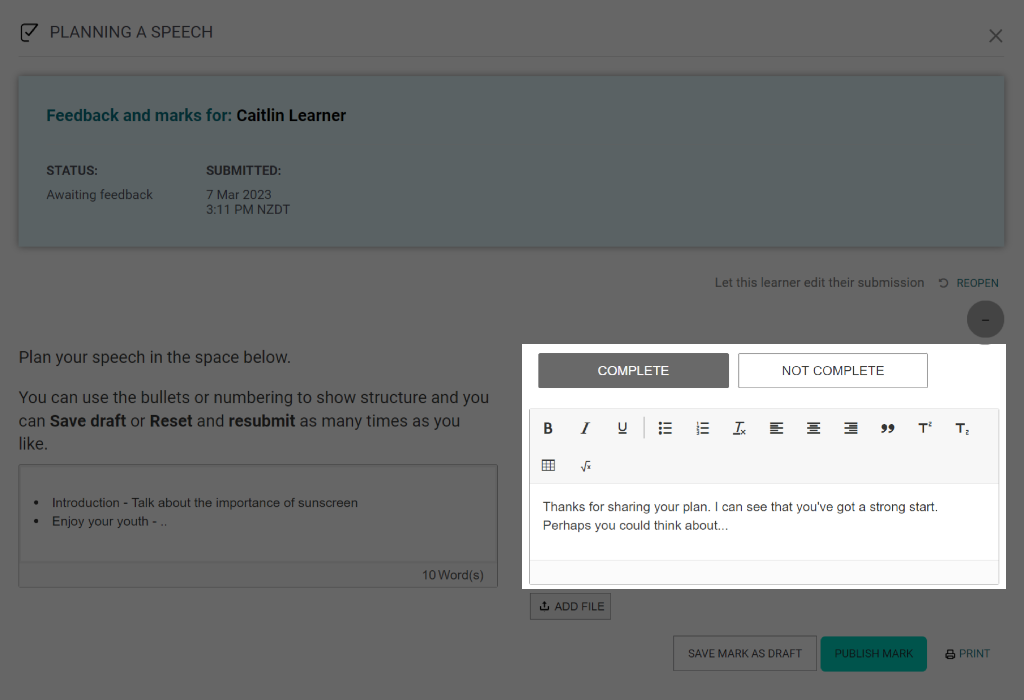
A template to help
The tasks in a playlist will of course be unique, but we thought they would often fall into “categories” of playlist items discussed above. So we've created a Playlist Course Template with a page for each of these playlist items that you can start using right away.
Summary
Playlists are great for a structured learning path and record of learning in one place. Learners can see what they need to do and how much they’ve learned along the way. Plus, you can see this for each of your learners too.
If you’re not already using an iQualify course with tasks, check out our Playlist Learning Course Template. It has example text and tasks that you can quickly personalise to get up and running quickly. And, one of the other great things about iQualify is that you can iteratively publish so you really only need to be one step ahead of your learners.
Not with us yet and want to know if iQualify can work to replace your playlists and many, many learner docs? Sign up for a free trial or reach out to us for a chat.