Learning and teaching in today’s environment involves constantly sourcing new and relevant tools and information. Our latest change helps with that by allowing facilitators to bring content and apps into the the course home.
The new integration tab allows facilitators to connect their iQualify courses to applications that your organisation already uses, adding an extra dimension to the course.
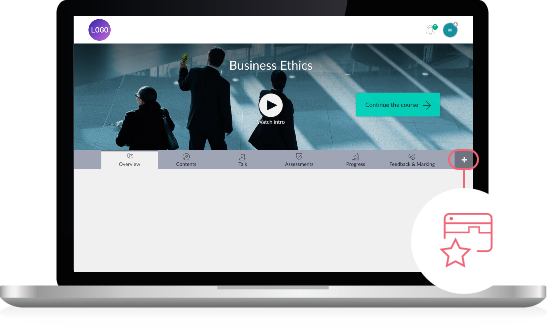
It’s now possible to add any web page content into your course, as well as any LTI-enabled learning application such as Kaltura, OneNote, WikiSpaces, BigBlueButton (or even custom apps that follow at least the LTI Basic v1 spec). This might let you have a course-wide video conference that your learners can drop into or a wiki for class notes. This is on top of the existing LTI tools available on every page within your course.
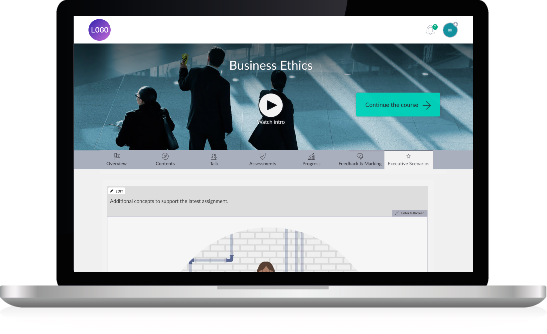
There’s a benefit for learners too – they can see important and relevant connected applications in one place without having to go looking.
iQualify brings everything together into one place and is constantly evolving to make both the facilitator and learner experience straightforward and easy. Another small change in line with this has been including your facilitator dashboard into the course home area. This is now known as Feedback & Marking which means facilitators can see everything they need to lead learning within the course home. The same overview will continue to be available in the Facilitate area.
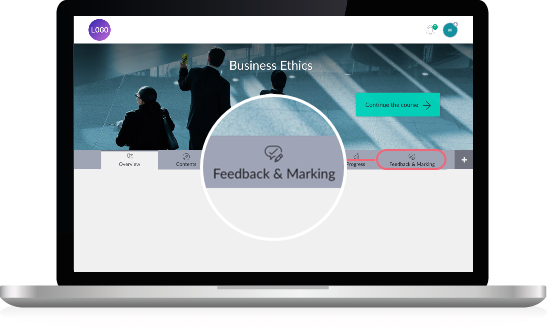
These changes are part of our continual progression to an iQualify experience that is streamlined and straight forward. We hope you enjoy it.