Providing engaging and meaningful learning experiences is what we’re all about.
In iQualify you can invite others to collaborate with you to enrich the wealth of experience you can offer your learners. Like peer evaluators, once added, markers can review and mark learner assessments and provide feedback. In addition they can review and provide feedback and/or a mark on peer evaluations.
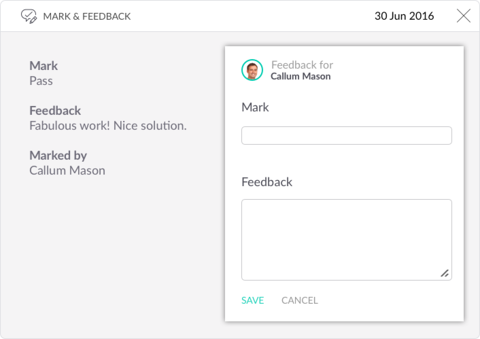
They won’t have access to any of the course materials or be able to see any learner progress or engagement data.
The ability to add markers allows your organisation to:
1. Bring in subject matter experts from within, or external to, your organisation to work alongside your facilitators to provide learners with feedback and guidance. This can add huge value for your learners. An example of how this could be used is in a practical course, where a learner has a workplace component to their study. The person overseeing the work placement could be given access to one or all of the learner’s assessments to either mark or provide feedback on their work.
2. Help spread the feedback and marking workload across your team. Instead of the course facilitator being responsible for the marking of all learner assessments, they can delegate some or all of the workload to others. These can either be colleagues within the same organisation, or external markers, for example industry experts.
Setting this up is easy
Simply click on the access tab in Manage. You’ll just need the name and email address of the person you wish to add.
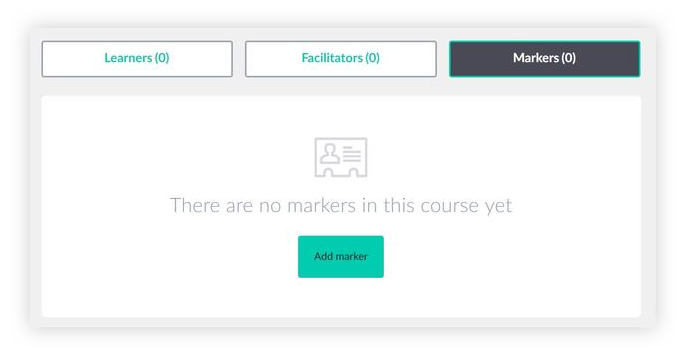
Once added you can then assign learners to them.

Next, under the assessment tab, select which assessments markers should have access to.
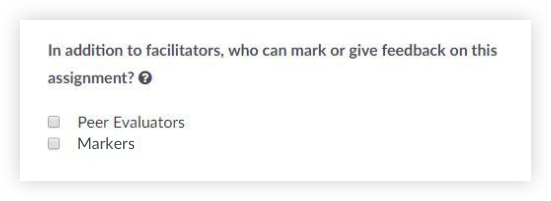
The process for setting this up can also be automated through iQualify's API.
Markers will be notified whenever a learner they’ve had assigned to them submit an assessment. They can then login and view/download assessments and provide feedback.
We’d love to know what you think. As always, if you have any questions on this feature, or feedback for us, you can let us know using the in-app chat function within iQualify.